The End User Portal is broken down into three sections, Home, Learn & Policy. The Portal is designed to give users a key insight into their security awareness, helping to complete outstanding courses and Policies, and reduce their risk.
End User Portal Home
Home provides a comprehensive overview of personal risk, by including Phishing Simulation metrics, outstanding courses/policies, overall risk metrics & progression, and the users’ average course score.
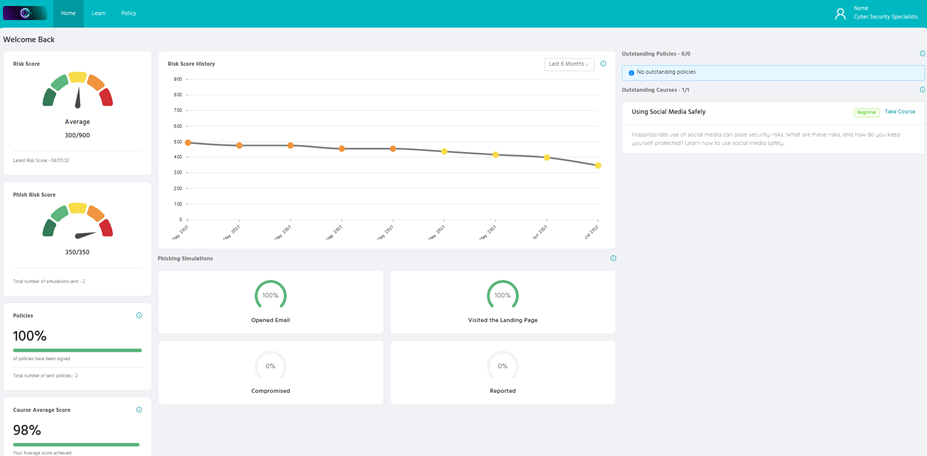

End User Portal Learn
The Learn page displays statistics including, the percentage of assigned courses that have not been fully completed, the percentage of assigned courses that have been completed, and the users’ average course score. Additionally, the Learn page has a detailed breakdown of completed course results and their corresponding certificates, with the ability to also complete outstanding courses.
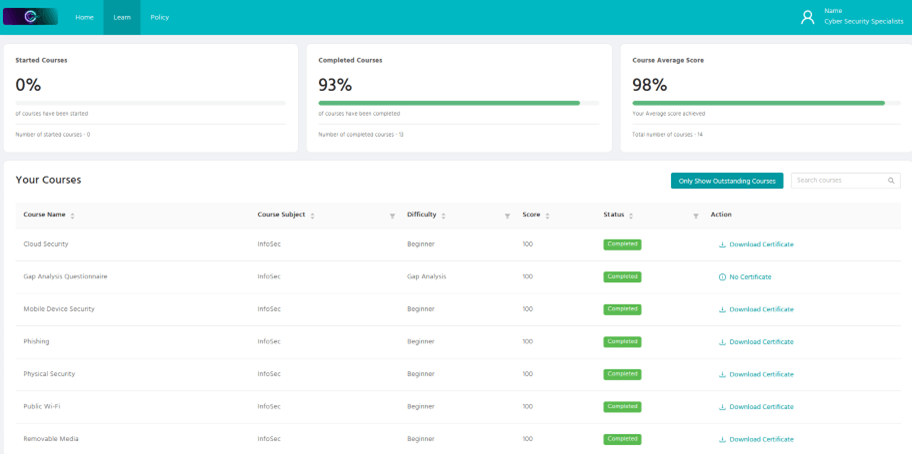

End User Portal Policy
The Policy tab gives users the ability to complete outstanding policies or review signed policies, whilst also displaying a percentage of their completed assigned policies.
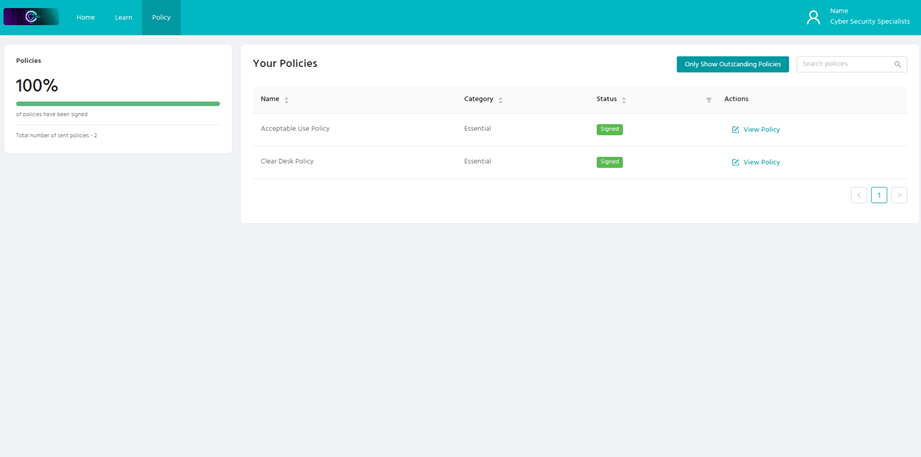

End User Portal Access
To access the End User Portal:
1) Navigate to any User Awareness email you have received.
2) Click Take Course.


3) In the top right of your screen, click Go to Portal.



4) For easier future access, bookmark this page in your browser. Enter your email into the Email box and click Login.


5) Once receiving the email from Support Desk, open the email and click Log In.


6) You are now logged into the Portal and will see the Home page:
And that’s it – your Users will now be able to access their own User Portal to track their Security Awareness progress!