As an authorised Partner you will gain access to our Partner Portal where you can easily and securely order services for your clients
The Cyber Security Specialists Partner Portal serves as a central hub for our partners. Here, you can order services, accept quotes, track existing tickets, and access our Knowledge Base.
Step 1 – How to Sign Up
The Partner Portal is accessible via SSO (Single Sign On) using Microsoft 365.
To allow us to configure your SSO login, we will require your Azure Tenant ID.
This can be found as a 32 digit string at the following link:
https://portal.azure.com/#view/Microsoft_AAD_IAM/TenantProperties.ReactView
You should see the screen below:
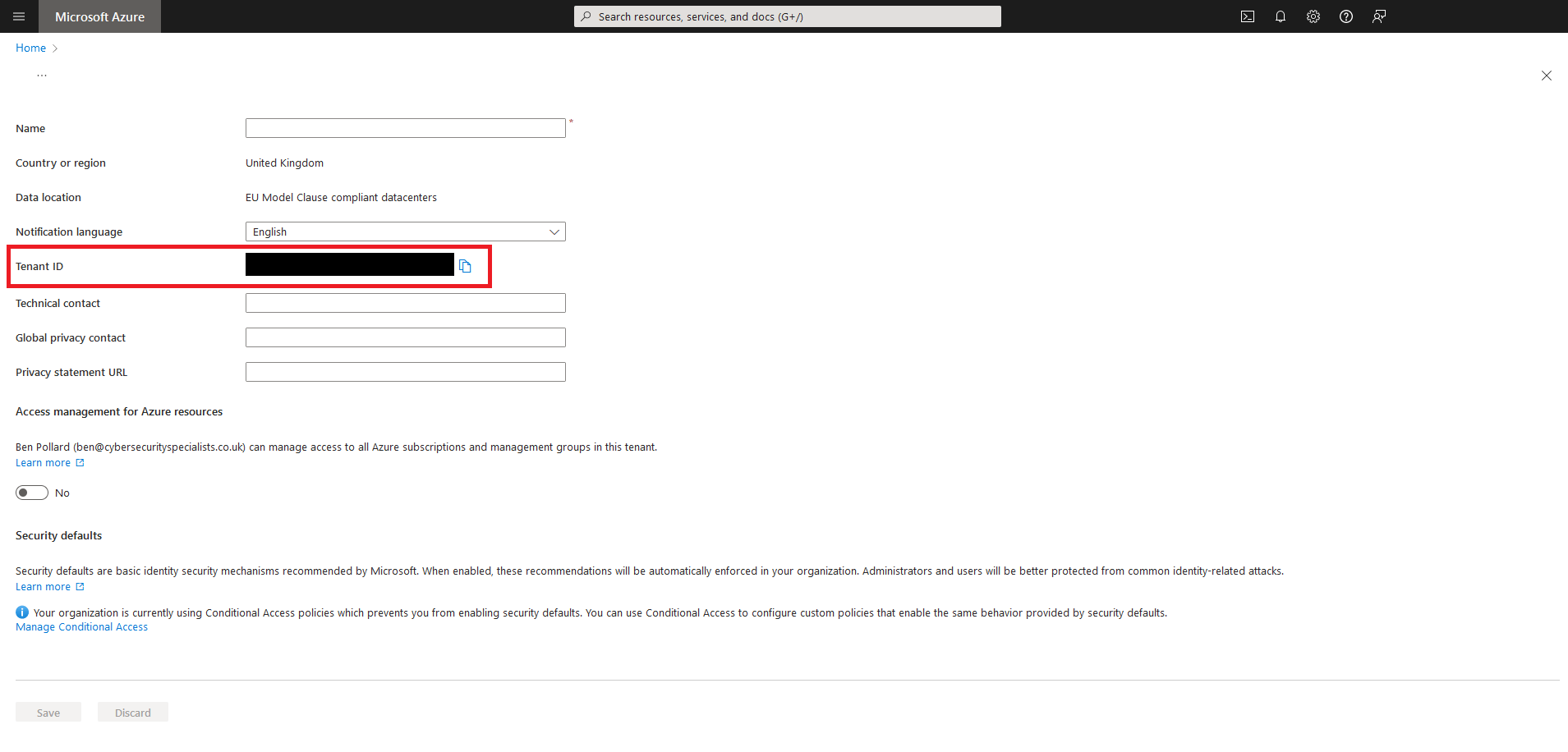
Please send this Tenant ID to support@cybersecurityspecialists.co.uk.
Our team will then set up your access and you’ll receive a welcome email containing a link to login to the Cyber Security Specialists Partner Portal.
Step 2 – Signing In
The login page can be accessed via the Partners section of the main Cyber Security Specialists website or directly via https://cybersecurityspecialists.halopsa.com
On the login page click on Sign in with Office 365.
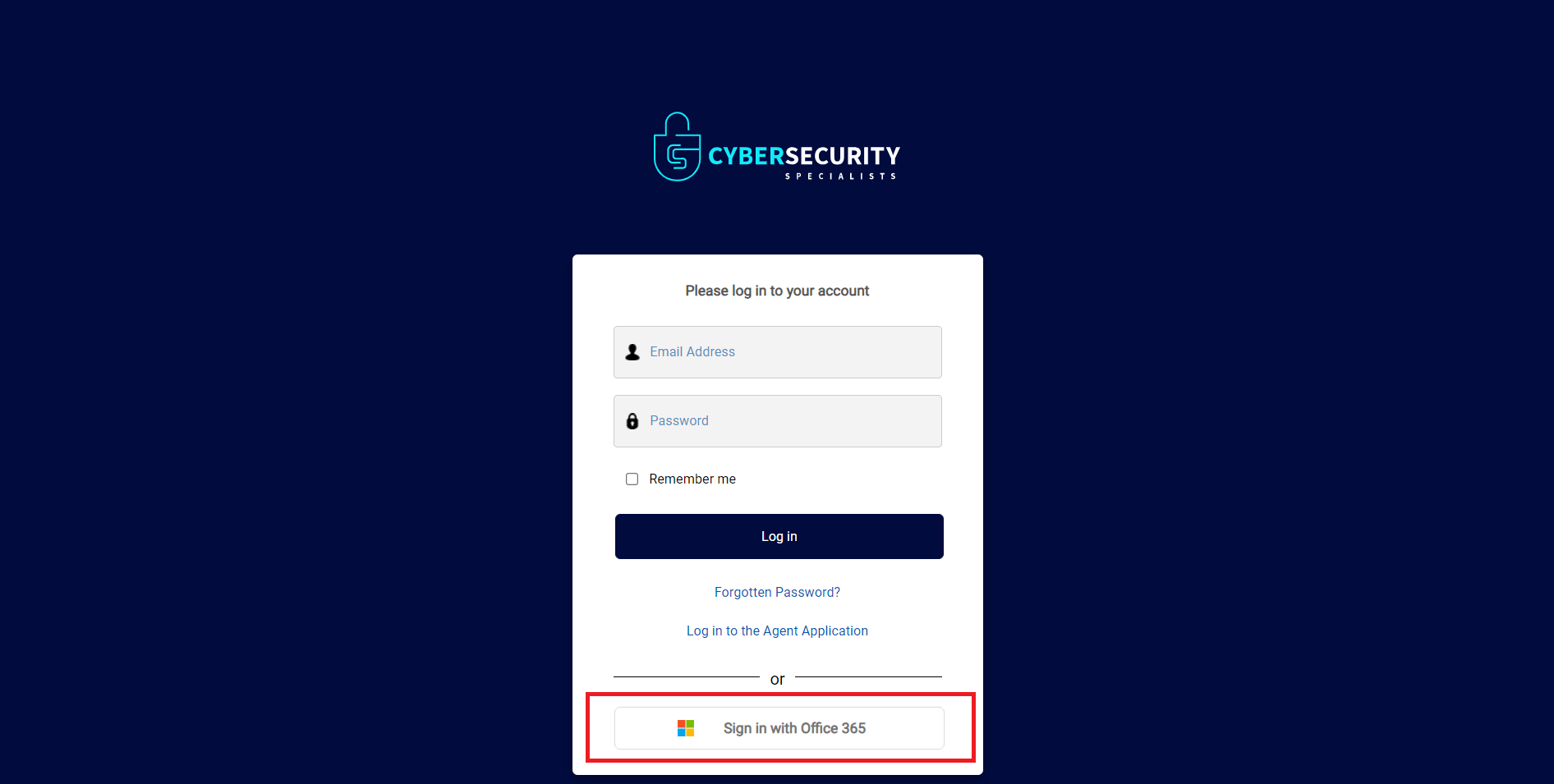
You will know when you have successfully logged in as you will see the following:
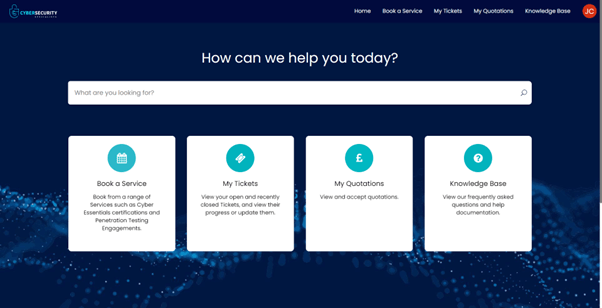
And that’s it – your Organisation will now be able to use our Partner Portal to order services for your Clients!